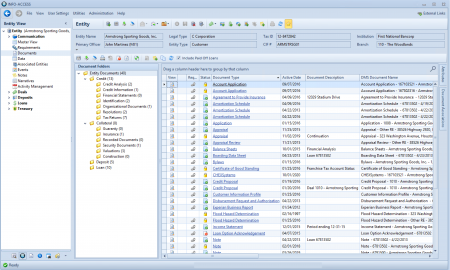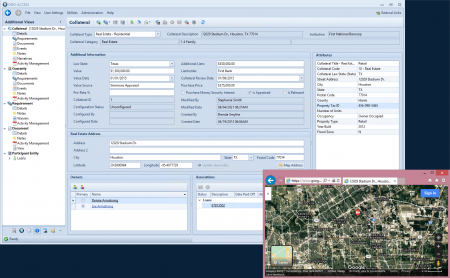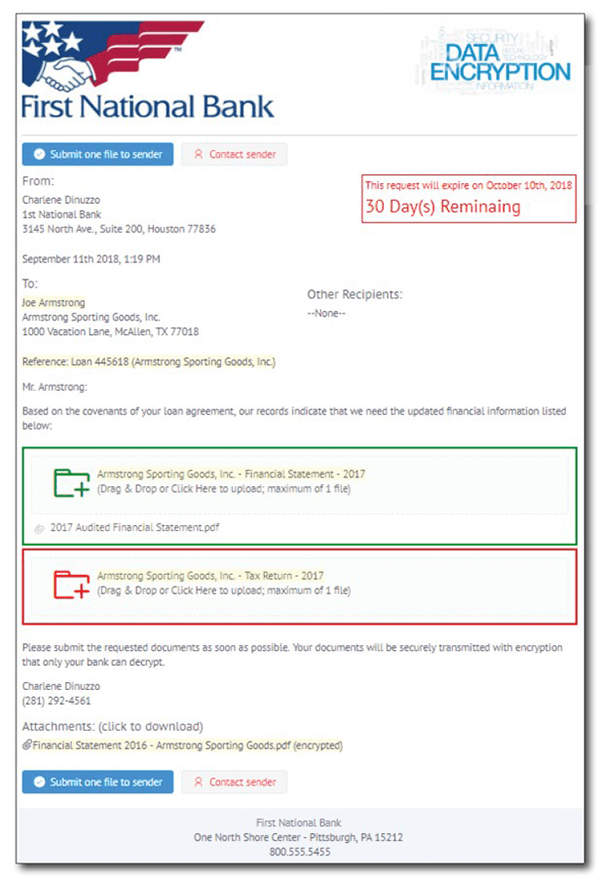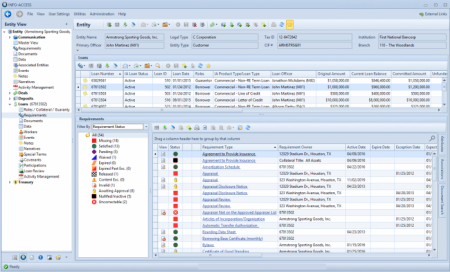Capture Batch Routing
Document Package Workflow
Expedite document collection, classification, and review with this document workflow tool. Capture document batches, like new loan or deposit account packages, and route them through workgroups. When the work is finished, archive the completed file to your document management system with the click of a button.
WORKFLOW EXAMPLE
Loan closing and loan boarding workflow example.
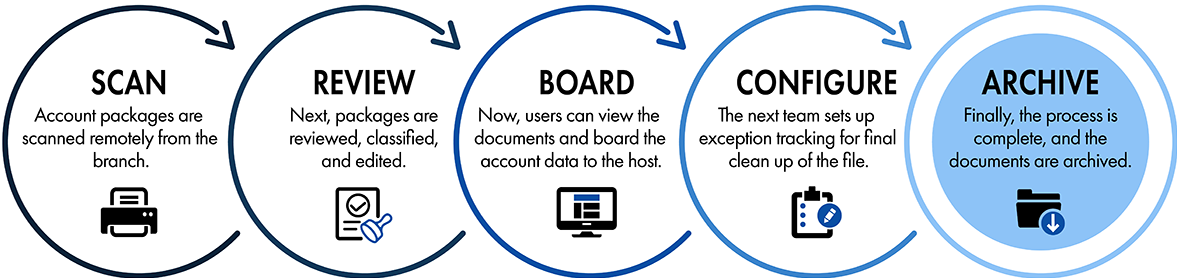

Simplify the collection, routing, review, and archival
of documents throughout the institution with a document workflow tool that integrates with
your DMS, your core, and your exception tracking to maximize team efficiency.

BENEFITS & FEATURES
- Capture document packages locally or at remote offices.
- Customize the order of workflow between departments
- Control the job functions that each workgroup can perform.
- Return document batches to a previous workgroup if exceptions are found.
- Features automatic notifications of batch exceptions.
- Automatic archival to the DMS when the workflow is complete.
Use for
- New Loan Boarding
- New Deposit Setup
- Treasury Management
- Vendor Management
- and more
CASE STUDY | STATEWIDE LOAN PRODUCTION
$2B | TEXAS-BASED BANK
Want to learn more about this product?
Let us walk you through a case study based on a financial institution that uses Capture Batch Routing to close, book, review, track, and archive loan documents across their 70+ branches by uploading either LaserPro or attorney prepared loan packages at the branch and routing them to the main office departments for completion.