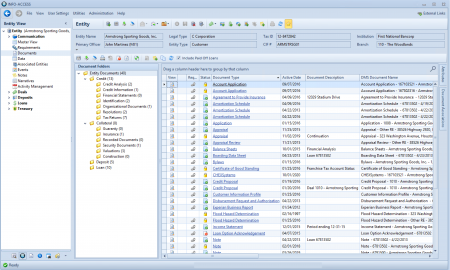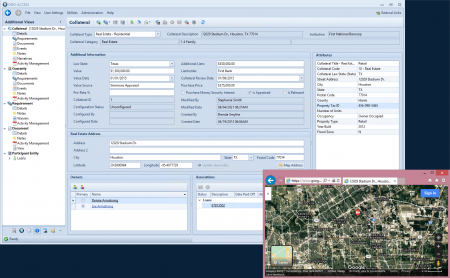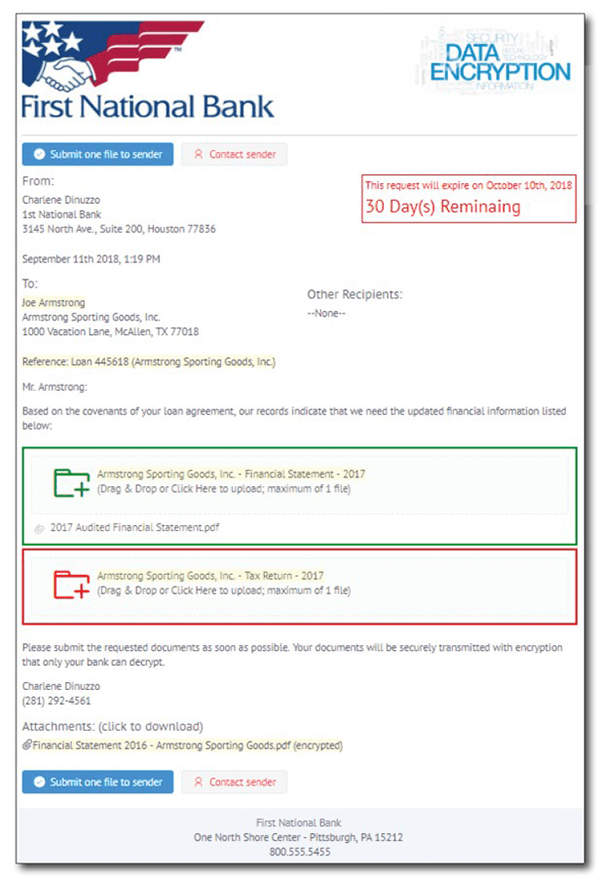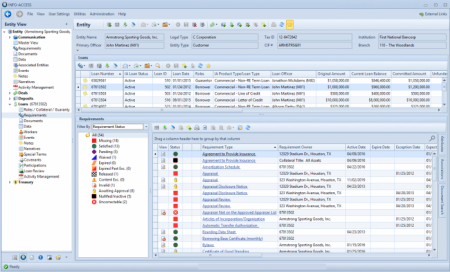Apr 23, 2022
Apr 23, 2022
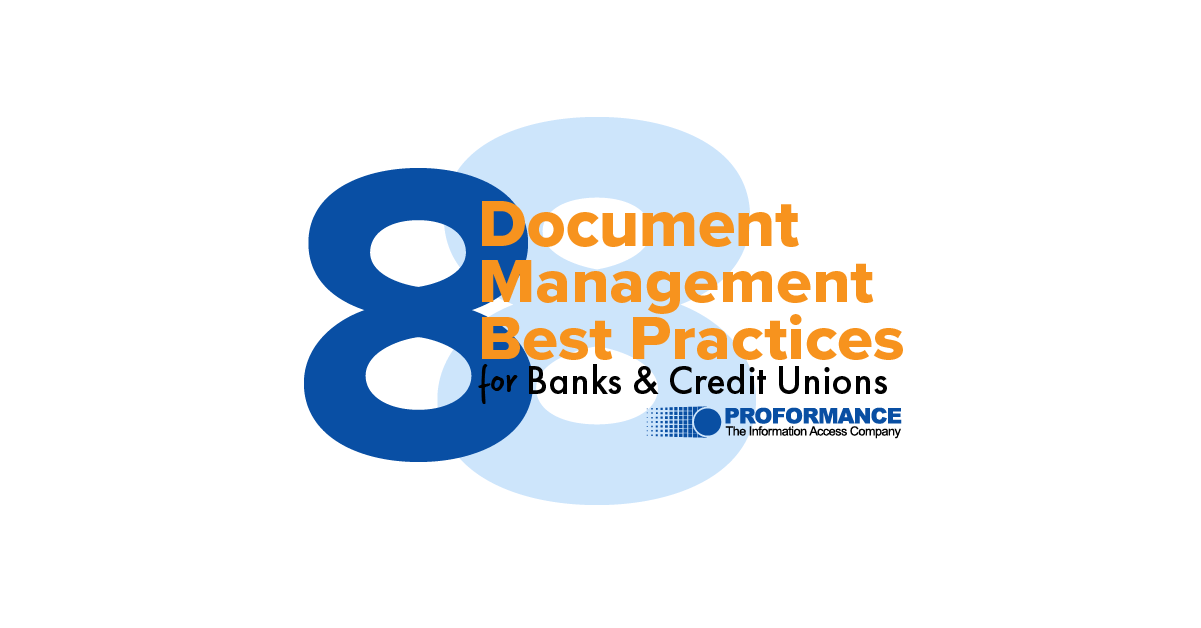
Eight Document Management Best Practices for Banks and Credit Unions
IN THIS ARTICLE: We review eight document management best practices that will accelerate operations for your financial institution.
Documents are a critical, yet cumbersome, element in the day-to-day operations of banks and credit unions. From opening new accounts and accepting applications for new loans to maintaining existing accounts and servicing loans, documents pass from customer to banker and back again throughout the relationship. As an expert in document scanning, imaging, and automation, we’re sharing our Document Management Best Practices for installing or refreshing your document management software in a way that promotes workflow automation and efficient processes.
How did we become experts in document management for banks and credit unions? We work directly with loan and deposit personnel whose jobs revolve around the acquisition, review, and retrieval of client and member documents day in and day out, developing systems and tools specifically for their issues.
Document Management Best Practices for Banks & Credit Unions
1. Prioritize an Improvement Project of the Document Management System
Poor document management drags down a bank or credit union’s ability to provide a quality experience to their client and to operate in the most efficient manner. Over time, a poorly structured, poorly managed document imaging system can significantly impact earnings as clients choose institutions that are easier to work with and as your institution spends extra resources (via time, staffing, etc.) finding the right documents for the task at hand.
Document Management Software is certainly not the most glamorous topic at your institution; we'll be the first to admit that. Demos from new fintechs offering loan origination or mobile banking solutions dot the calendars of many a financial institution employee.
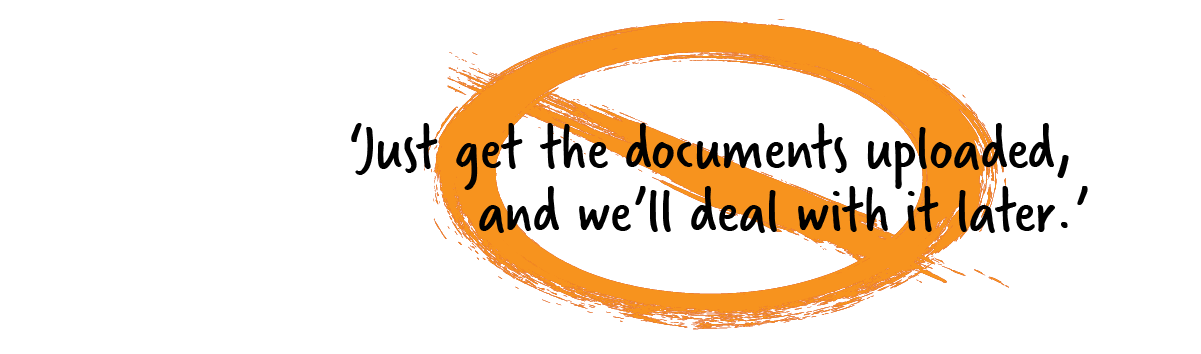
Where does that leave scanning and imaging? Usually as an afterthought: ‘Just get the documents uploaded, and we’ll deal with it later.’
We’ve seen all too often the impacts of institutions that never carefully plan, install, and manage their
document management system. Time drains across the institution, from branches through to operations, have a significant impact on efficiency and earnings. Executive teams looking to improve their organization would do well to understand just how much time and effort is lost at their organization due to inadequate, inefficient document management practices.
Updating your document management system shouldn’t be a forced project because your existing system is being sunset, but that’s what we hear more often than not. Your document management software is the key to unlocking easy workflow and process automation that support your team and clients in every department and every line of business.
2. Expand the Project Team
Scanning, imaging, viewing, and maintaining the documents provided by your clients touches every single department. Each of these groups has a different priority when working with the documents, and each has a different pain point with your existing structure. Chances are your document management project team isn’t representative of the many job functions that interact with this system.
Make sure your team is representative of those who use the system most. Pulling in users from the front-line, lending, operations, and servicing will give you valuable and critical insight into what’s working and what isn’t. Ask for specific goals their area would like to add to the project scope for system improvement. Request and compile a list of existing pain points - taken directly from the team's point of view - that keep your institution from being the most efficient and delivering the best client experience. In short, design your document management system to work cohesively across and for each business function.
3. Shadow the End Users
How long has it been since you've worked with the document management system in the way the front line has or in the way a credit analyst or lender has? Chances are you'll answer never or it's been a long time. Don't underestimate the disconnect between those typically responsible for initiating and overseeing a document management installation or improvement project and the way they use the system that's different than the majority of users the system should support. The best way to do that is by shadowing those that use the system most.
- Watch the branches search for identification and account documents.
- Sit with a credit analyst or underwriter and watch them search for and use documents for financial analysis, loan decisioning, and document prep.
- Visit the deposit and loan servicing teams as they work with clients every day to manage their existing accounts.
- Does the operations team struggle to find the documents they need in a customer’s record due to poor keyword indexing or because they have to look through pages and pages of a document package to find the appraisal that’s buried in the middle?
4. Expand the Document Type List
Chances are you’ve read some document management best practices lists that recommend prioritizing automation or workflow. We agree. Want to know how you get there? Expand your document type list.
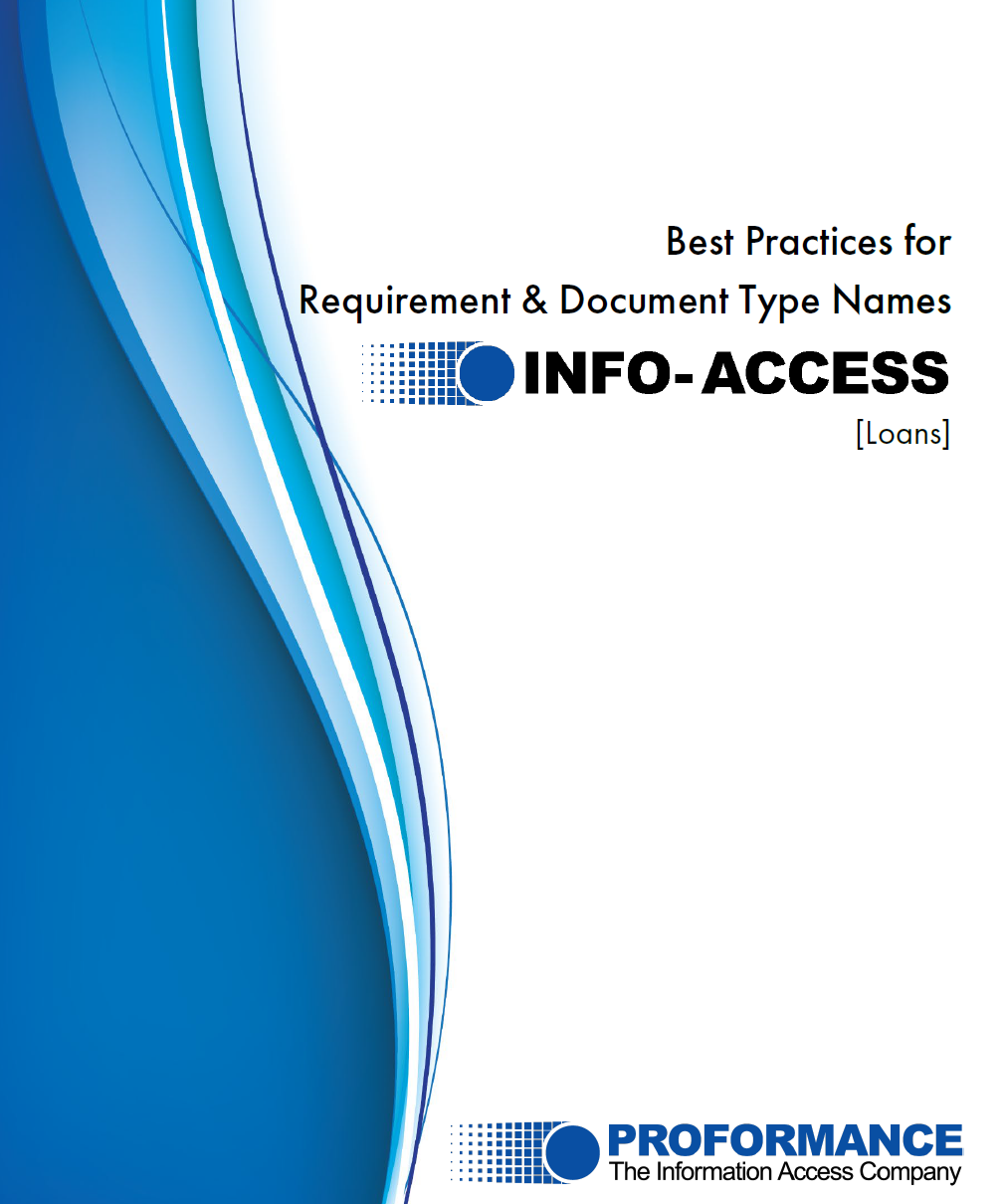 Sure, imaging all the documents for a new loan in one document type called loan package is quick and easy now. And, it probably satisfies your regulator. But, how many times is someone going to click through that 100-page file to find the original proof of insurance or the UCC that’s buried on page 72?
Sure, imaging all the documents for a new loan in one document type called loan package is quick and easy now. And, it probably satisfies your regulator. But, how many times is someone going to click through that 100-page file to find the original proof of insurance or the UCC that’s buried on page 72?
When setting up your document imaging system, think: one document type for each unique document.
We promise you’ll thank us when you get to the ongoing management of the customer, account, or loan. With each document clearly imaged within its own document type, you can unlock document tracking automation to request, obtain, track, and report on expired insurance, missing titles, and so much more. Plus, you’ll be able to present documents, like the driver’s license, to the front-line users using hotkey or embedded document tools and integrations.
Bonus: We’ve developed standardized document type lists for client, deposit, loan, collateral, and guaranty management. Contact us to learn more.
5. One Location for All the Documents
Don’t let customer documents get siloed in department-specific systems like loan origination applications or mobile banking systems. With the wealth of new software available to banks and credit unions today, we see (too frequently) a line of business purchase best-of-breed software specific to their need that includes document management for only those documents with no effort made to get those documents into a centralized document management solution.
This results in client documents being siloed. The domino effect of this is that there can be no central management of that relationship. Reporting data, exception tracking, servicing requests, and document retention must be managed for each solution rather than with a centralized, enterprise-wide approach.
6. Make it Accessible
The document system should be easy to use. Searching, viewing, and adding documents should be easy functions that all users are allowed to perform. To ensure that all documents are added to the system so they are available for the team, decentralize document imaging so that all users can add documents to the system.
Modern document management software provides tools to ensure complete and correct document indexing and quality review modules for centralized quality review. These tools mean that all users can have access to upload documents. By decentralizing this job function, you’ll capture documents earlier and your client document files will be more complete for all teams.
7. Integrated Document Retention
As your document system grows, you’ll need a robust and complete tool to maintain proper document retention. Ensure the software has the ability to review and purge documents according to your internal document retention guidelines.
8. And, Finally, Prioritize Automation
We’ve saved the best for last on purpose.
Whether you currently give the document management system the respect it deserves or not, your document archival represents the depth and breadth of the relationship that you maintain with your clients. Your employees are accessing and working with these documents every day to provide support to your clients. The ease with which they can do so (or the lack thereof) determines the experience you'll give your clients, the efficiency and effectiveness that your team operates with, and the ability to perform appropriate risk management. A poorly structured, poorly managed system does a disservice to your team’s efforts to provide excellent service in an efficient manner to grow the business.
With all the talk of automation and workflow in the financial industry today, the role of quality document management is overlooked. Commit to best practices 1-7 and you’ll be ready to prioritize automation with a document imaging and content management system that can integrate and support all the other job functions and systems at your financial institution.
Automation Driven by Document Management
What automation should you expect to see when you use our document management best practices:
- Automated document tracking, or as we call it: exception tracking powered by document imaging
- Automated customer communication based on document statuses and expirations
- Automated file share requests, collection, and review
- Automated review queue routing and quality control workflows
- Automated and ongoing document retention
Enterprise Content Management
PROFORMANCE is an industry leader in enterprise content management, including exception tracking powered by document imaging, document management automation, collateral management solutions, and integrated file sharing applications for banks and credit unions. Learn more about our approach to document imaging and tracking and contact us to start a discussion. We can help you build a total enterprise content management system. Plus, we've got decades of experience integrating with stand-alone document management systems like OnBase, Synergy, and many others to accelerate operations at your bank or credit union.